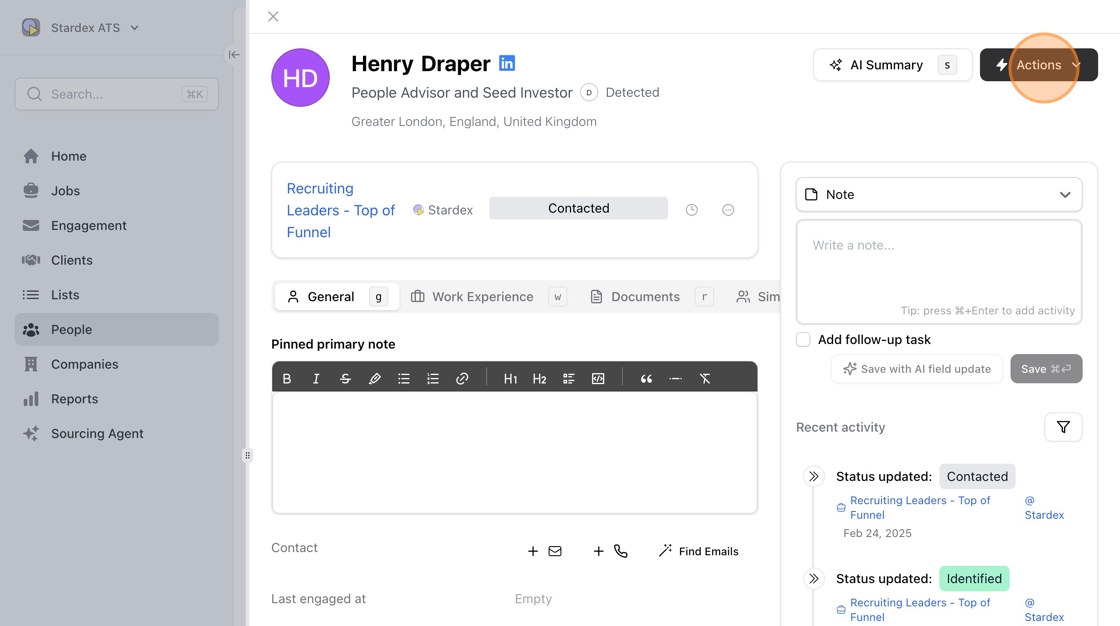
Stardex now allows you to customize what elements you want to see on a profile page. Default is a tabbed view which is accessible through keyboard shortcuts. If you want everything in one view, you can click Single page, and display the items you care the most.
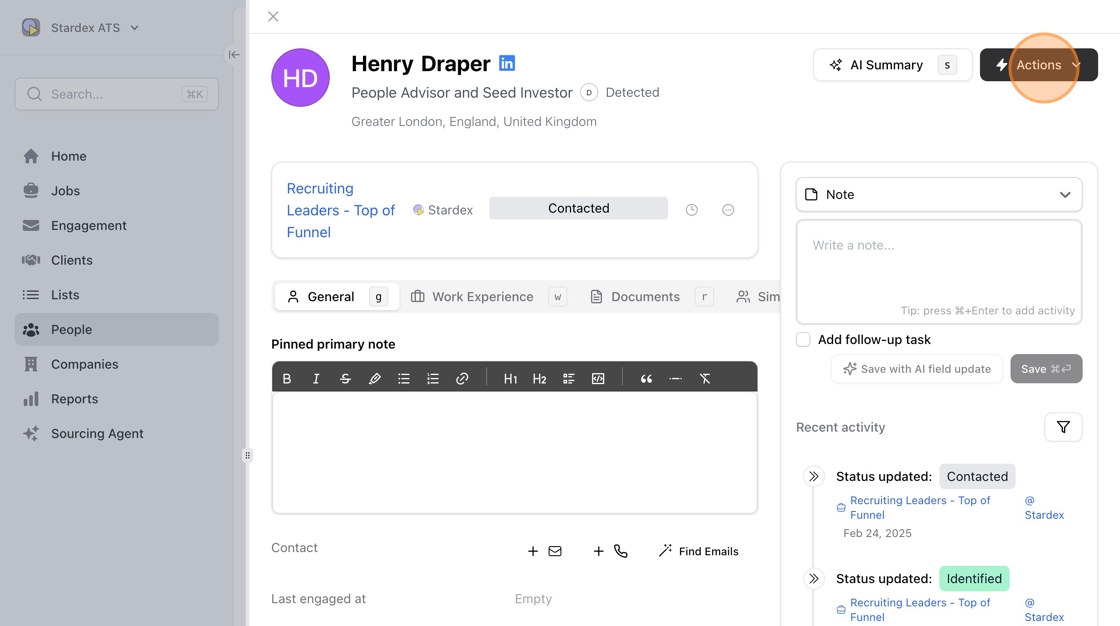
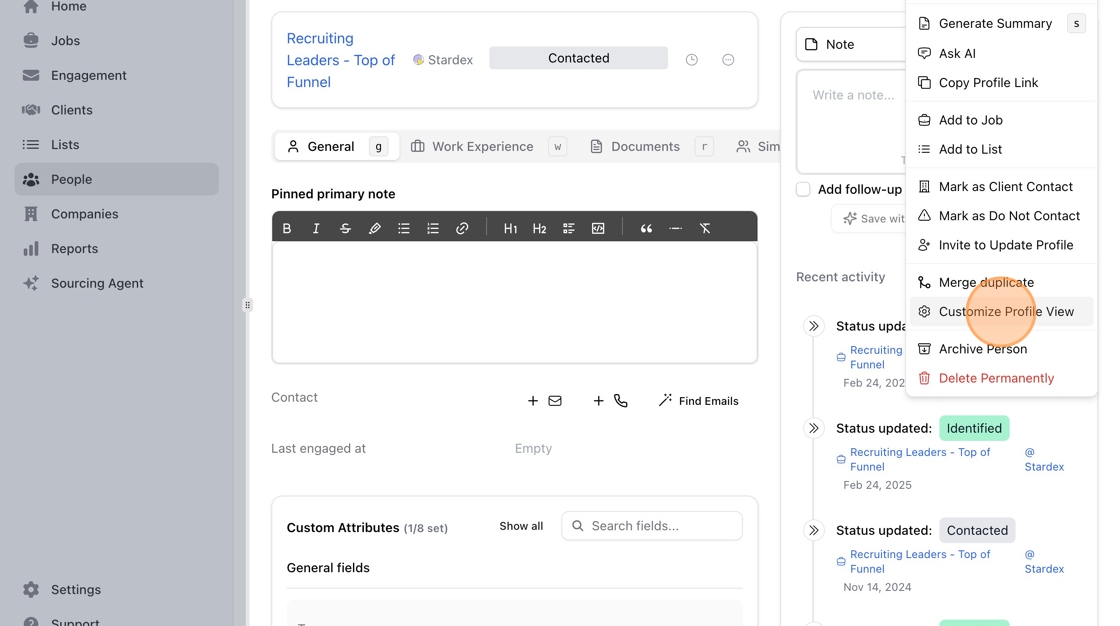
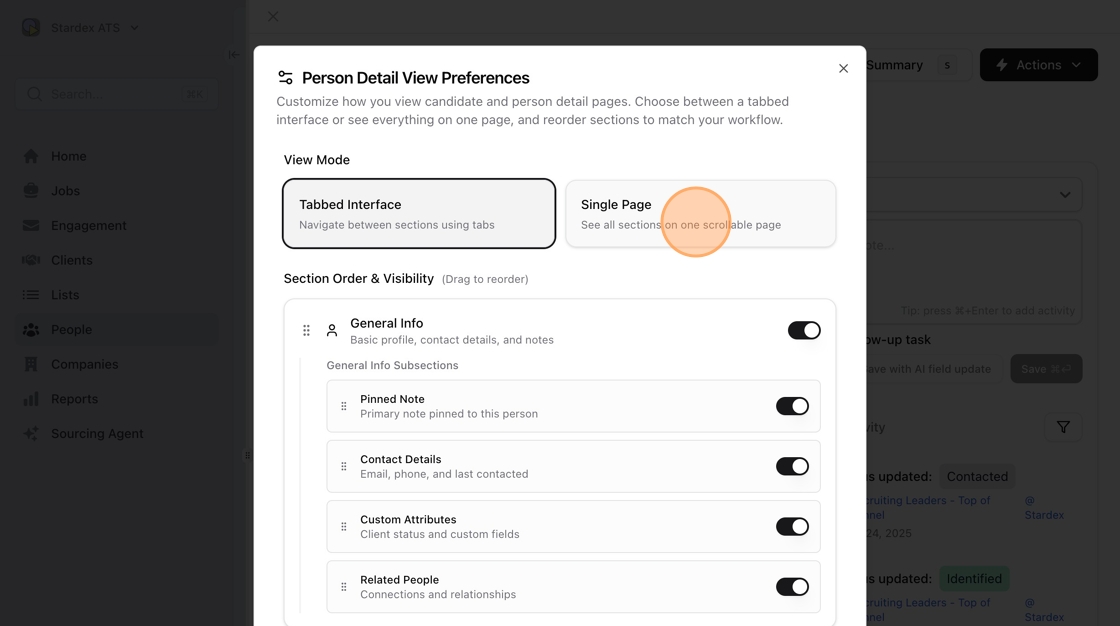
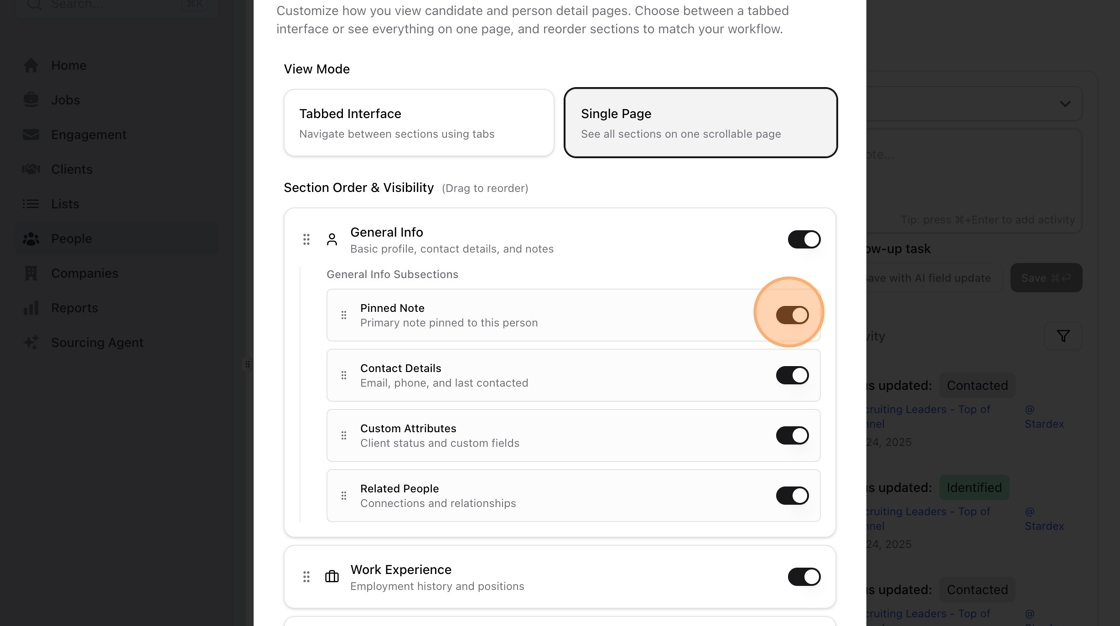
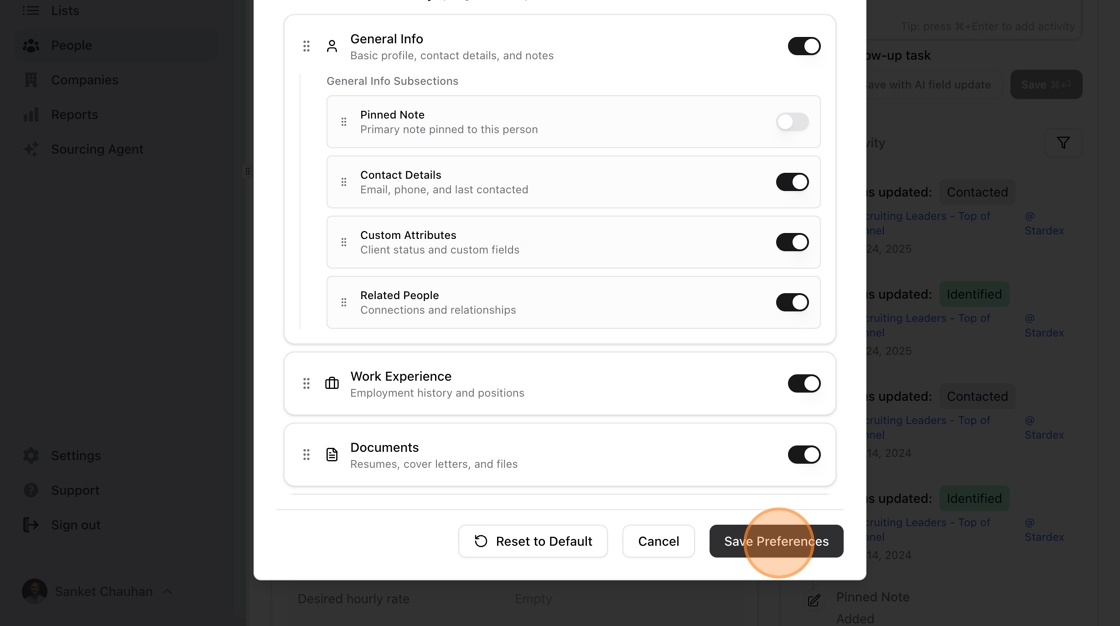
FAQs:
How can I only see certain activities in the recent activity?
You can use the Filter on the top right of the Recent activity feed to only see certain activities. Click the Filter icon, and pick the ones you would like this see.
