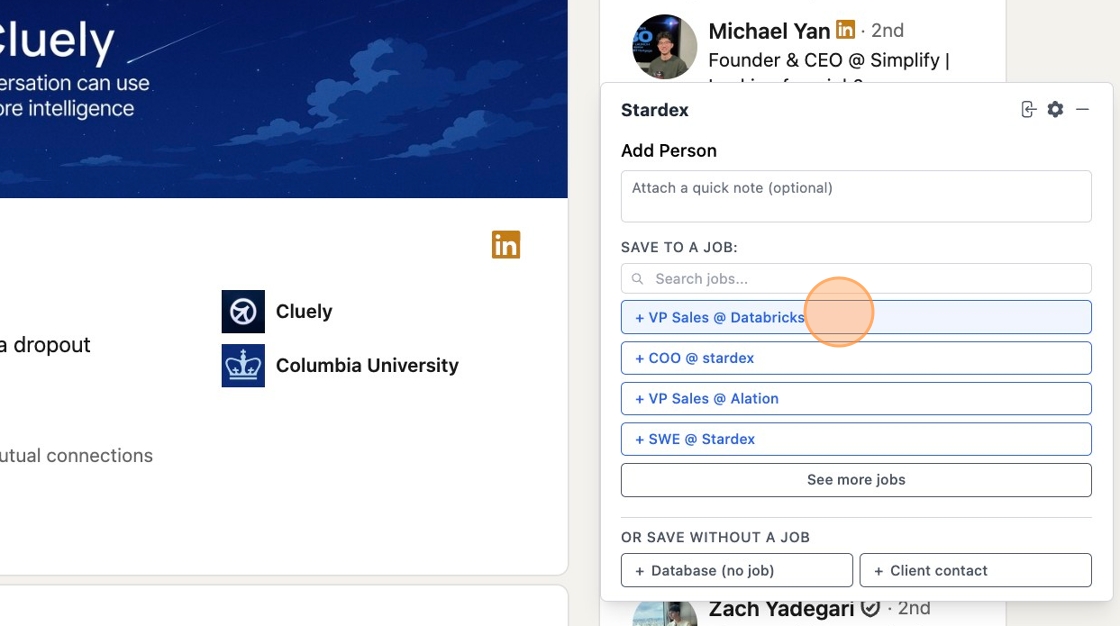
The Stardex Chrome extension is a fast, full-featured browser extension that allows you to add candidates into Stardex really quickly. It also lets you access contact details with our waterfall contact enrichment, take notes on candidates, modify their job pipeline stage, and more.
You can add the extension to Chrome here:
Stardex ATS + CRM - Chrome Web Store
Once added, open up a candidate’s LinkedIn profile:
1\. Click on the name of the job you'd like to source a candidate for, that's it!
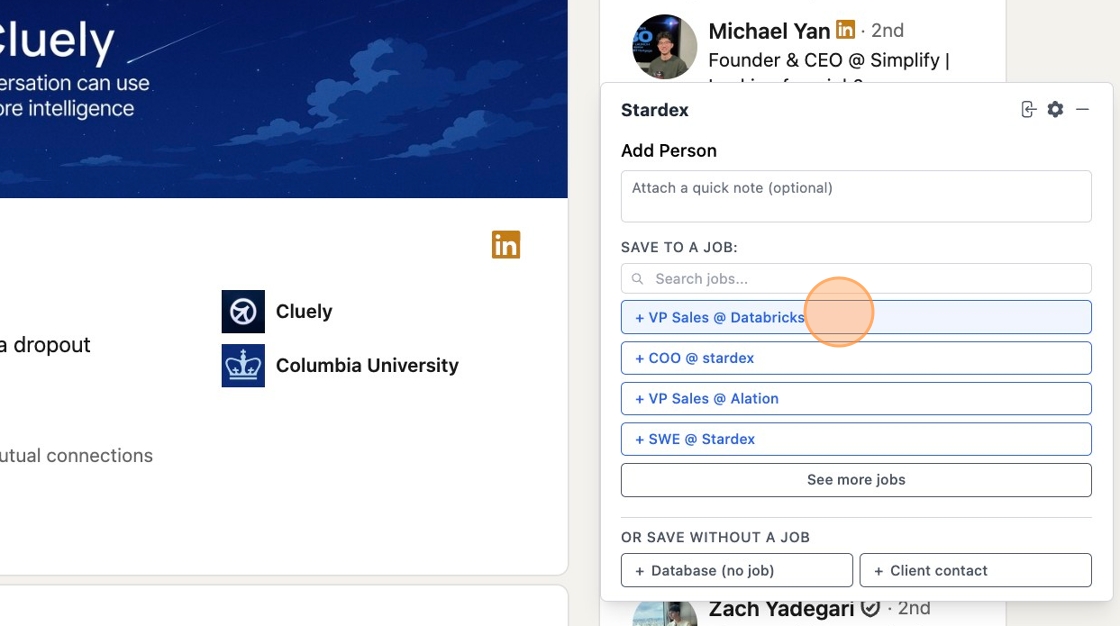
2\. Stardex will update and tell you that it's processing work experiences, feel free to go elsewhere, we'll set the profile up under the hood. You can edit the candidate's status in all of their jobs or add them to a new job if desired.
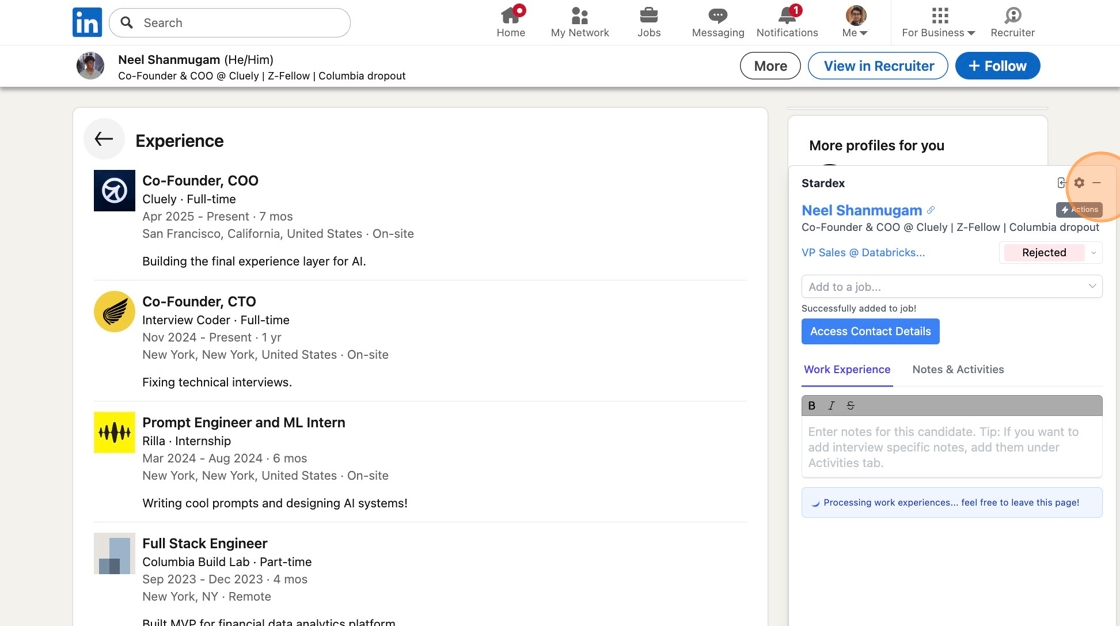
3\. You can also add a person to the database without a job. Doing this simply creates their profile in Stardex without adding them to a specific job pipeline. You may want to do this to add someone to a list or simply store them in the database to surface them later as a high quality candidate.
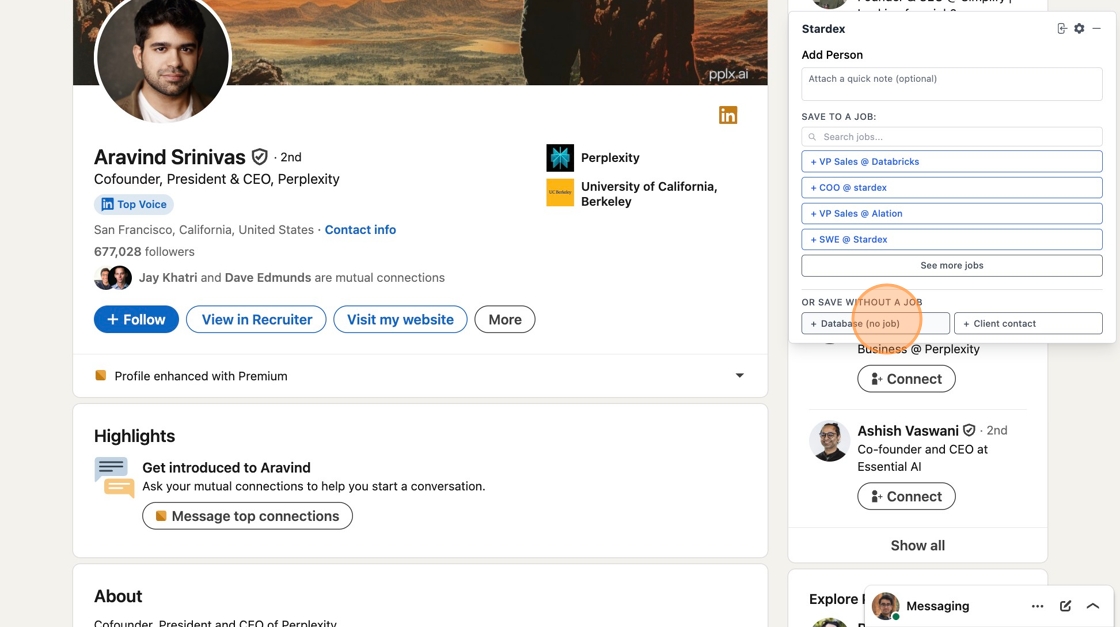
4\. To add someone as a client contact, click "Client Contact". This creates their profile in Stardex, marks them as a client, and marks their current company as a client company in Stardex as well. This is best used for BD contacts.
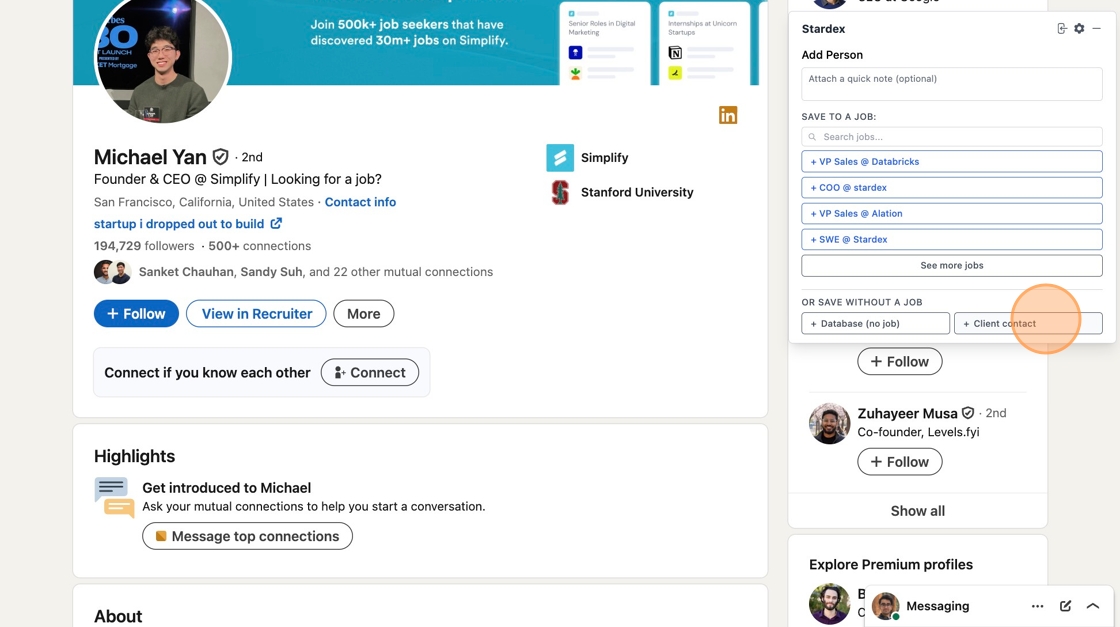
5\. Click "Access Contact Details" to get a person's email addresses. Stardex uses waterfall contact enrichment across 5 data providers to find personal and work emails. If you need phone numbers, please get in touch and let us know.
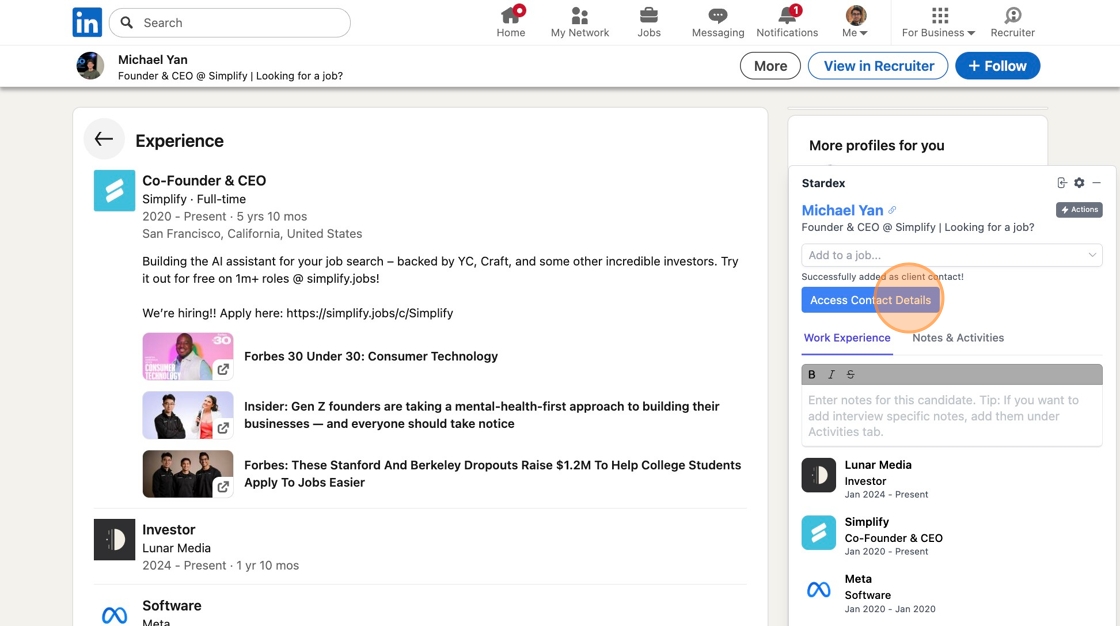
6\. Click the actions button. You can do a bunch of additional things there, such as manually editing or adding contact details and resyncing someone's work history (in case the data you have in Stardex is out of date due to a new job, etc).
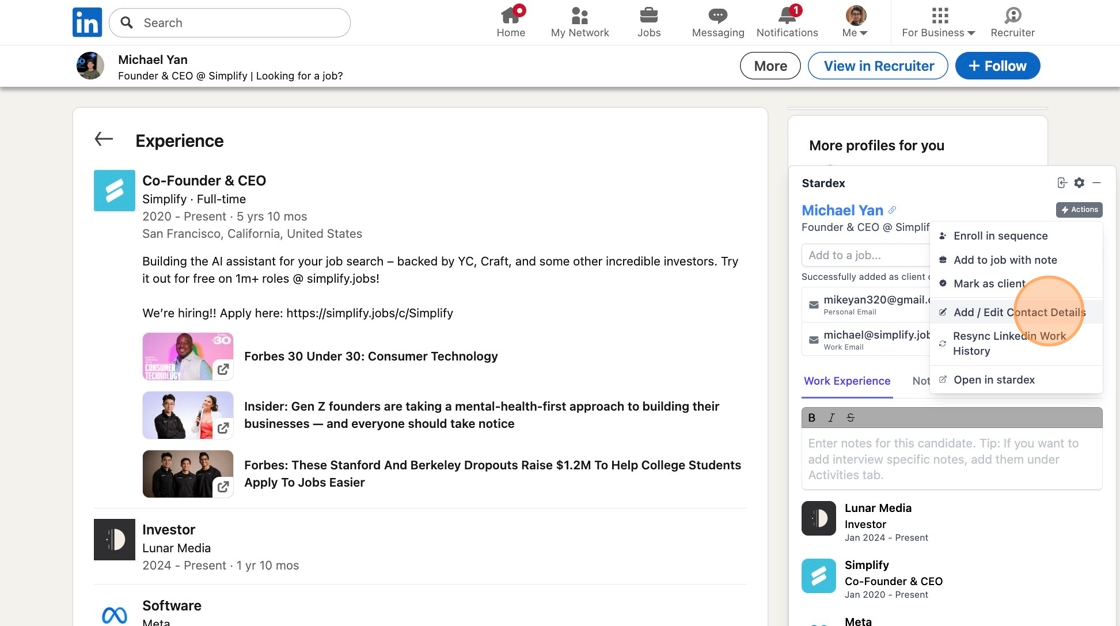
7\. Edit contact details if desired.