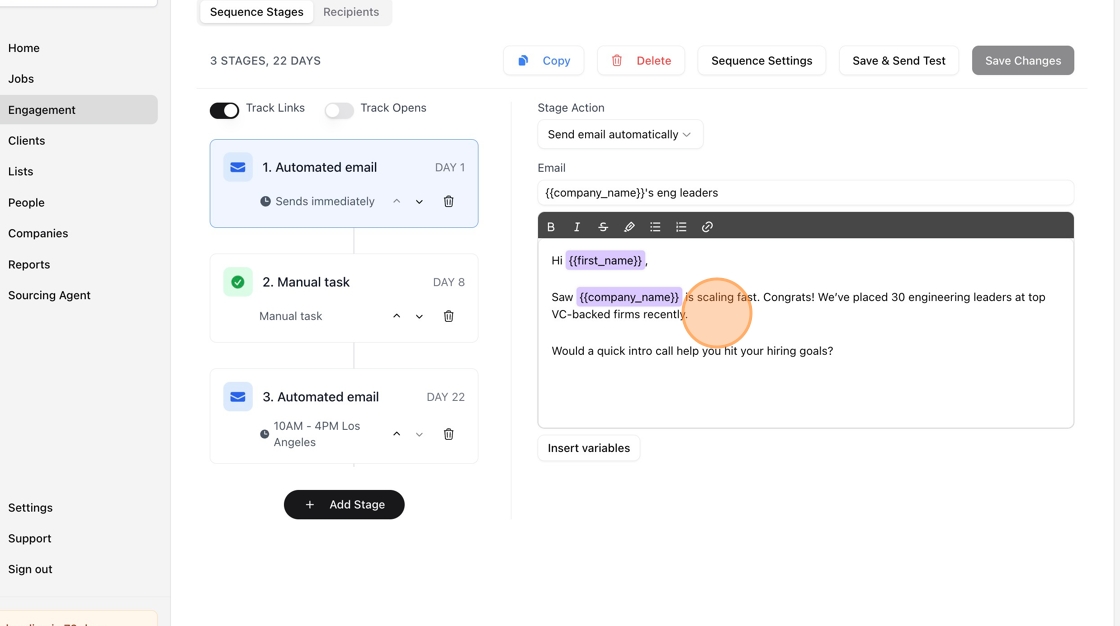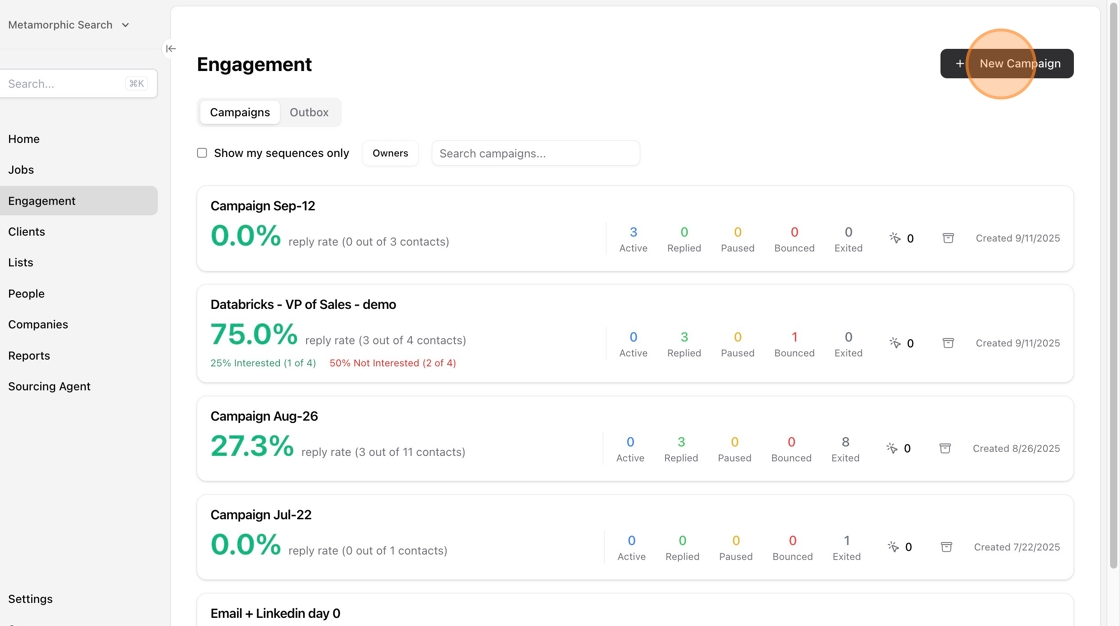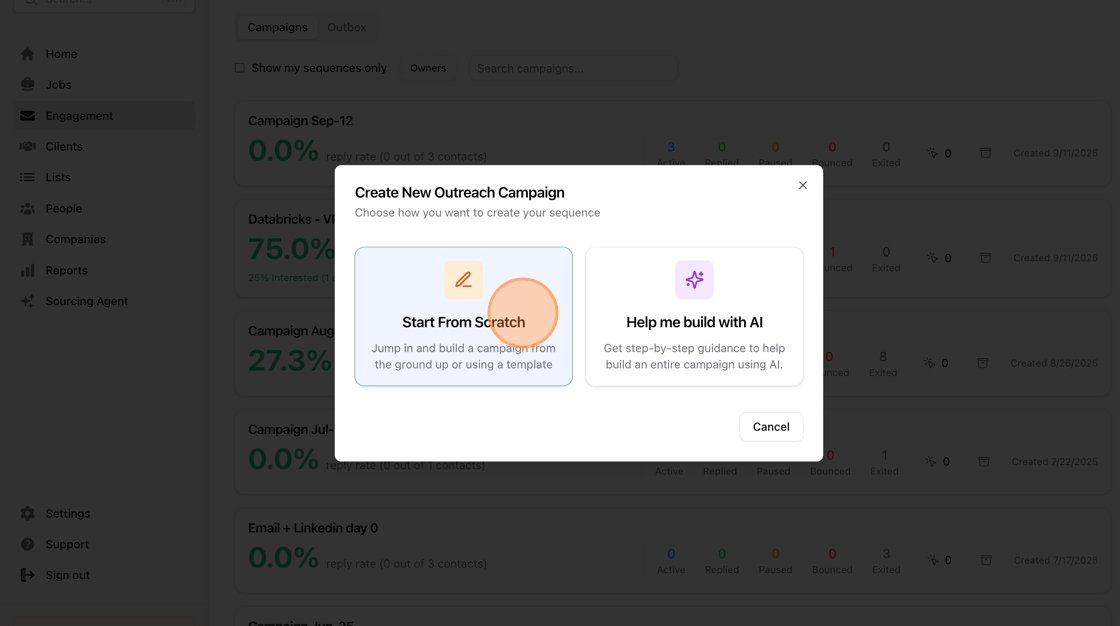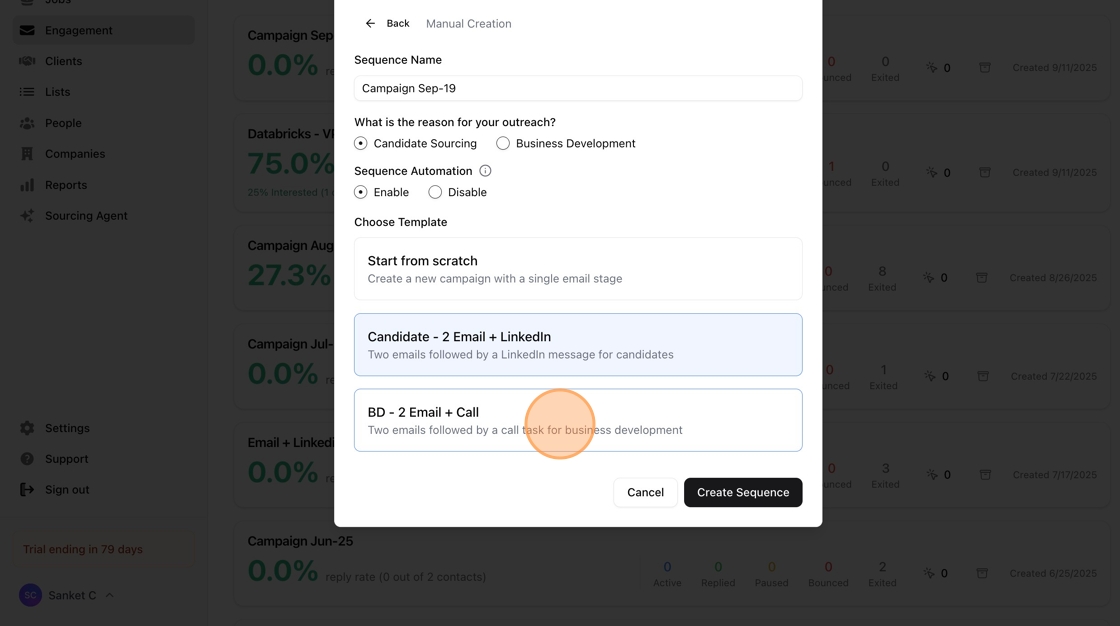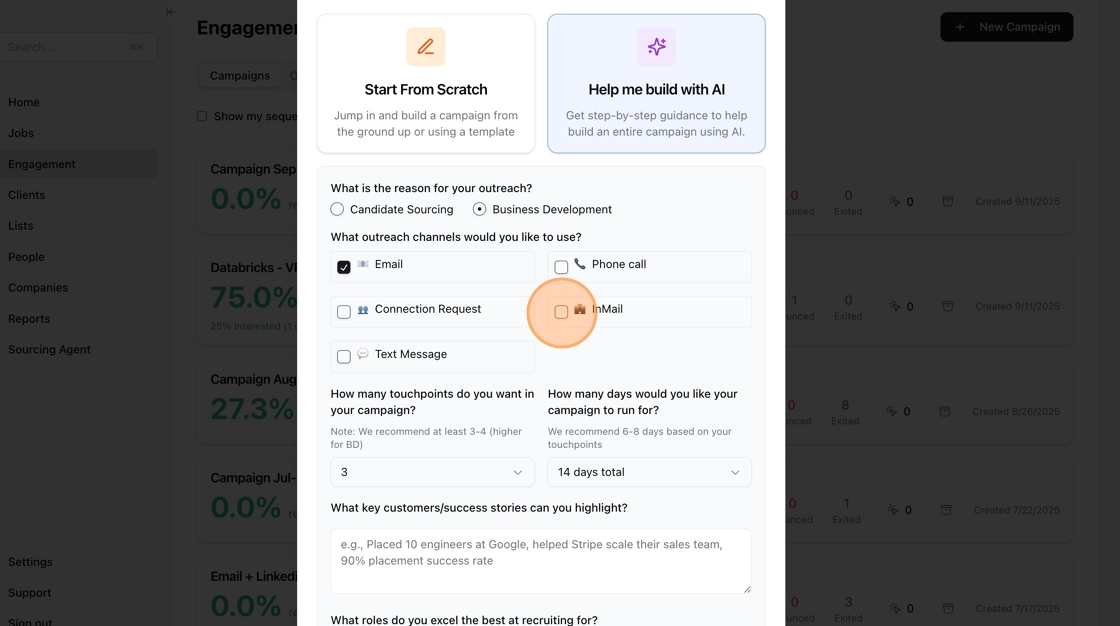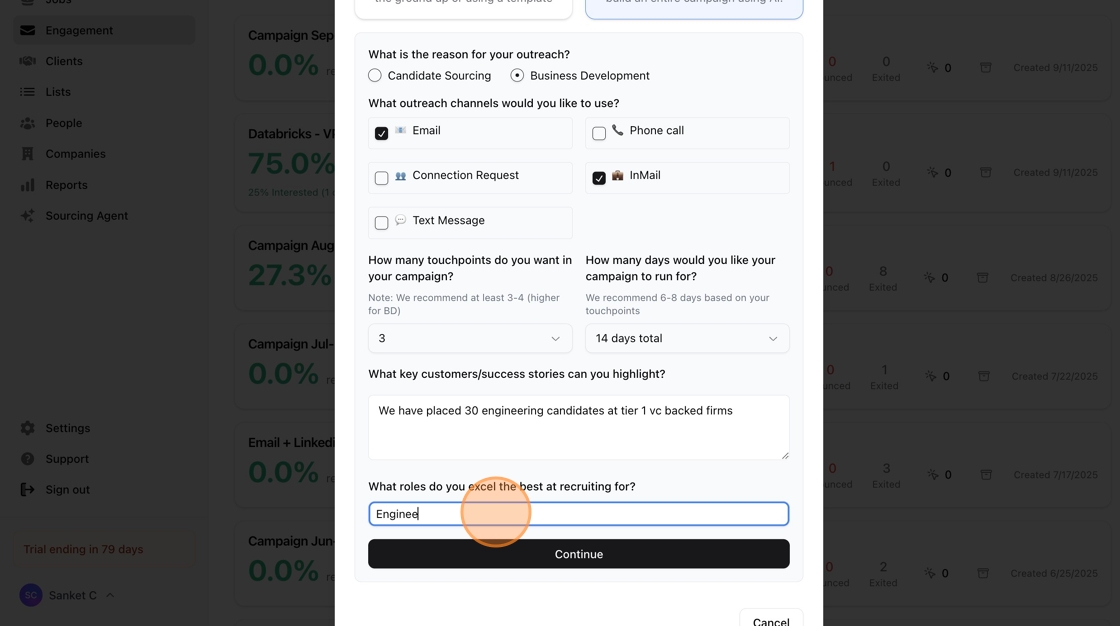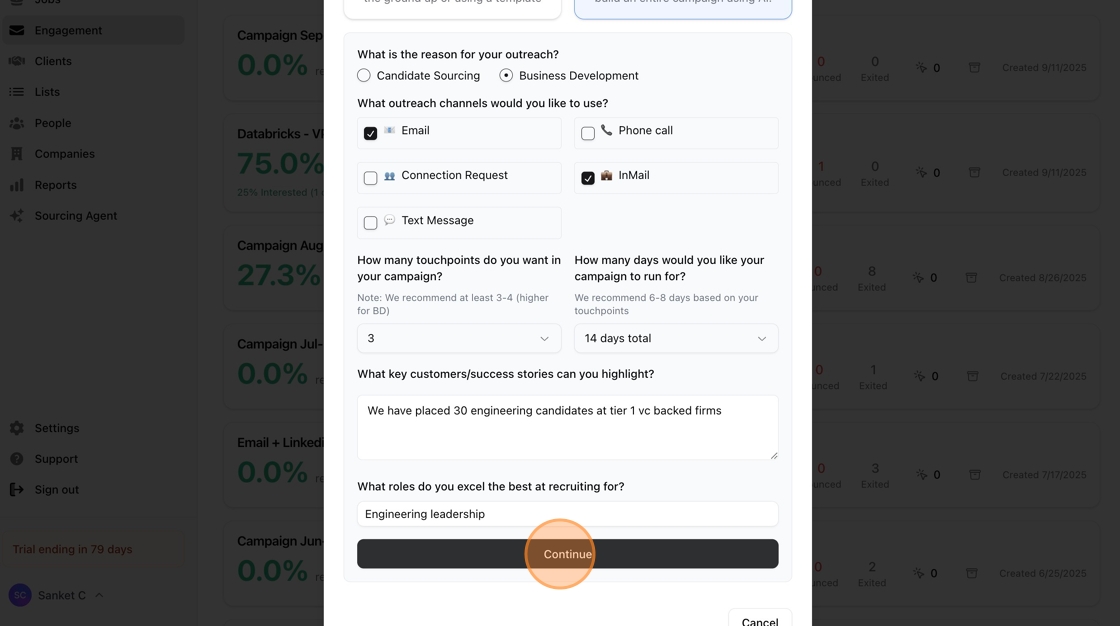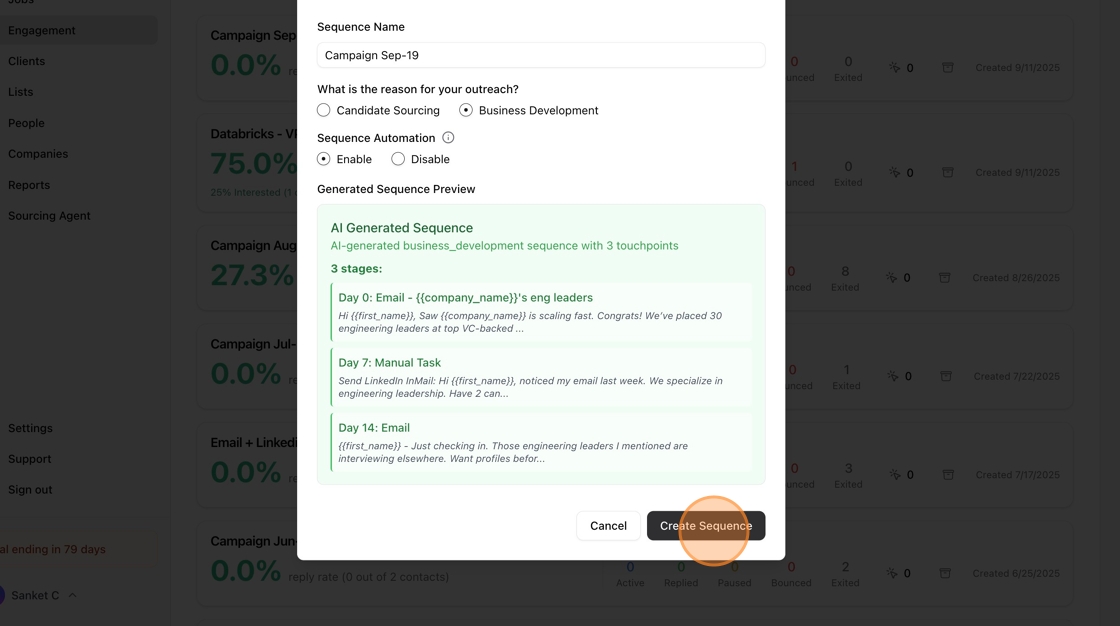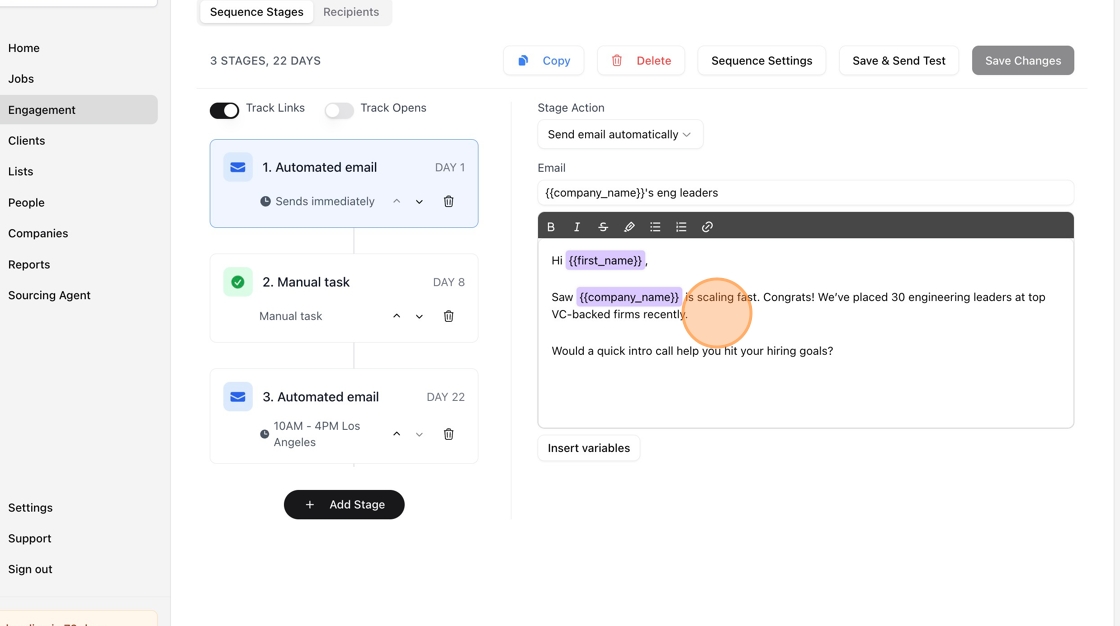<aside>
💡
Prior to enrolling candidates in a campaign, please connect your Google or Microsoft email to Stardex in Settings > My Connections
</aside>
- Navigate to https://stardex.com/campaigns

- Click "New Campaign"
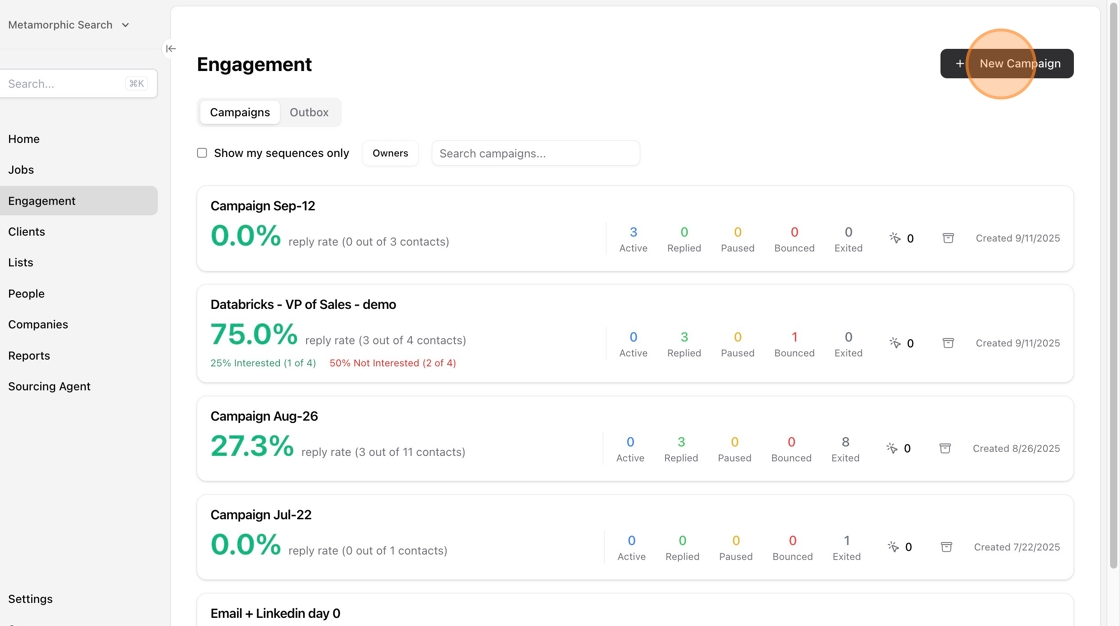
- Click "Start From Scratch" or "Help me build with AI"
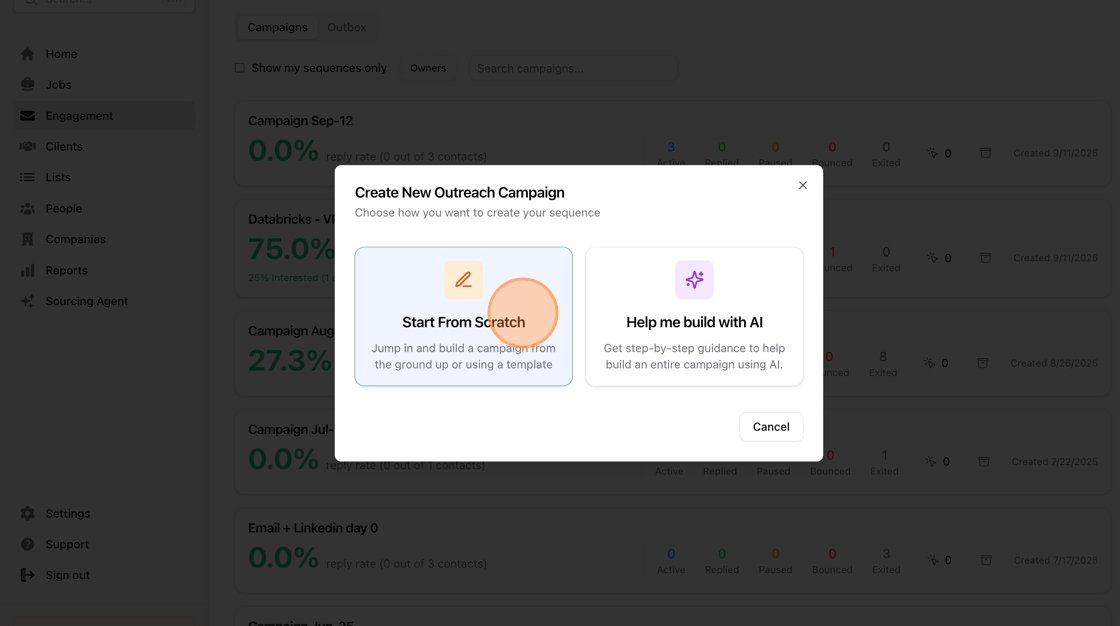
- If you picked Start from Scratch, you can pick one of the templates or use a blank template.
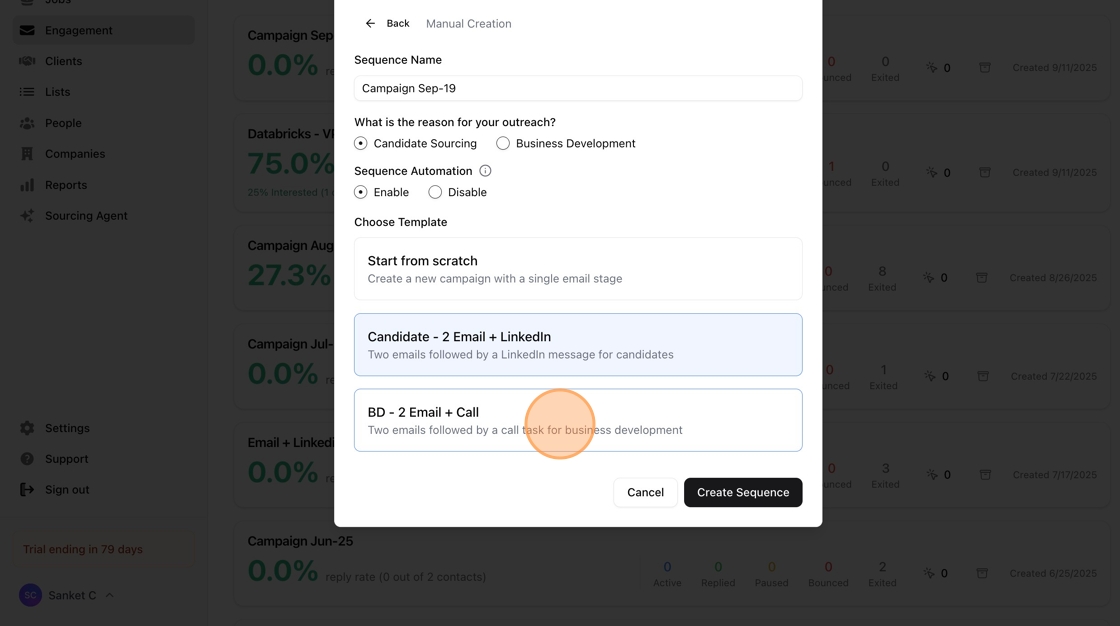
- If you want to use AI to build the campaign, pick the reason of outreach as well as the channels you would like to add.
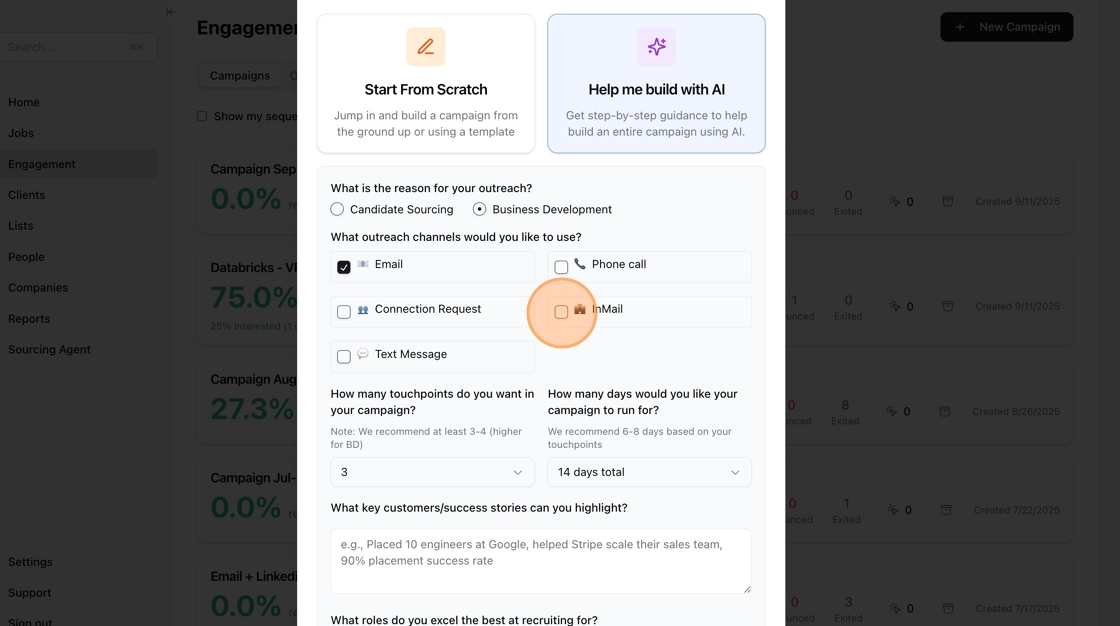
- Enter more information that will help AI generate the best copy.
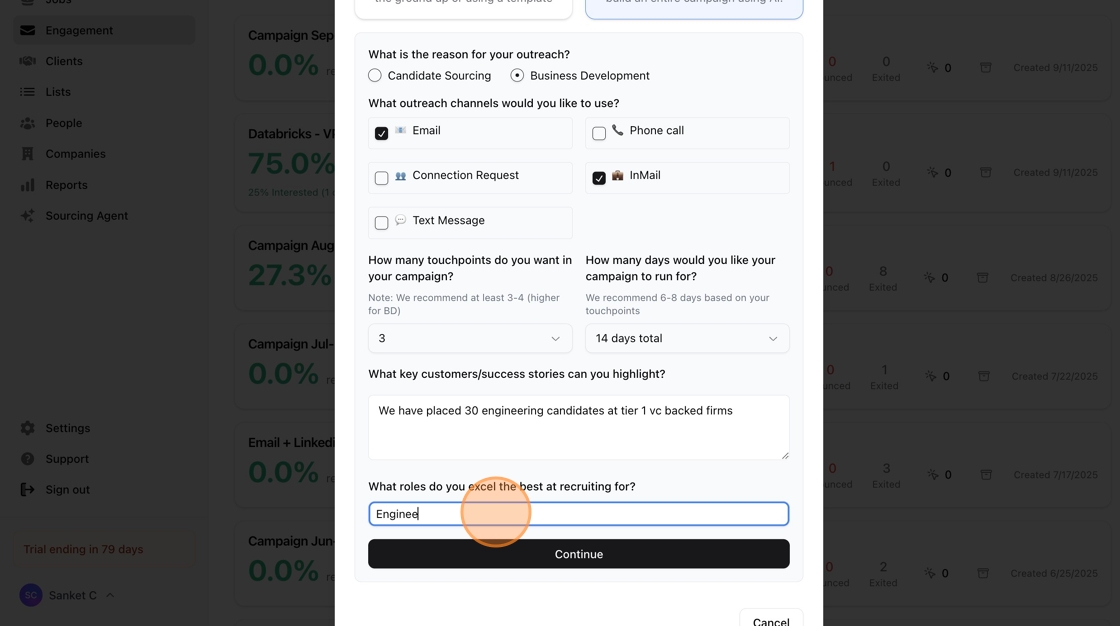
- Click "Continue"
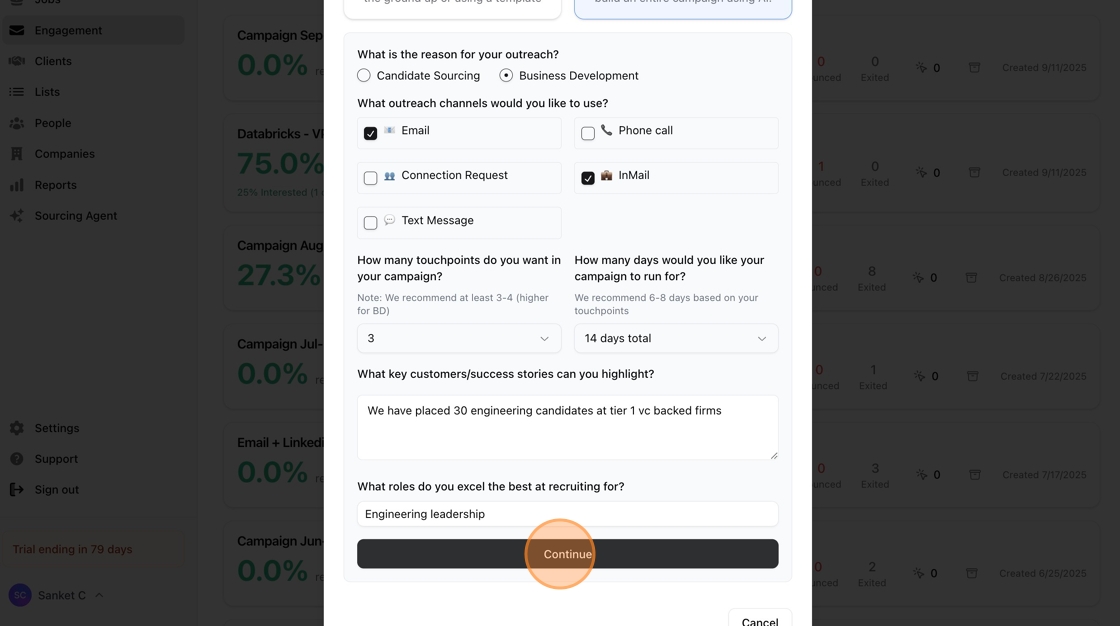
- You will see the generated campaign. You can Create Campaign.
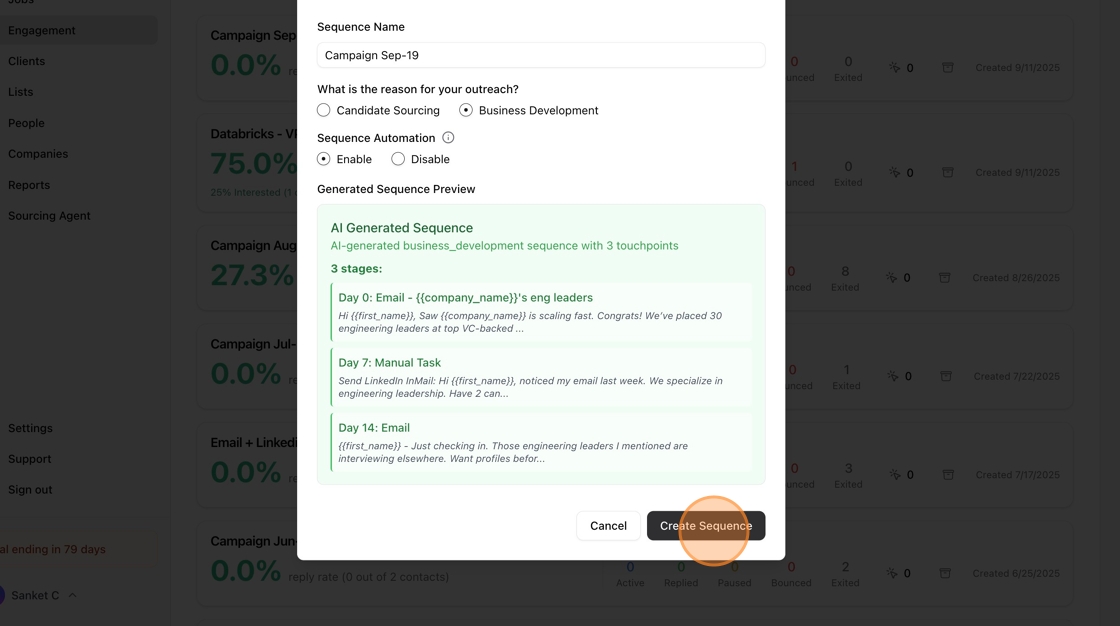
- Edit your campaign. You can insert custom variables using "Insert variables"\